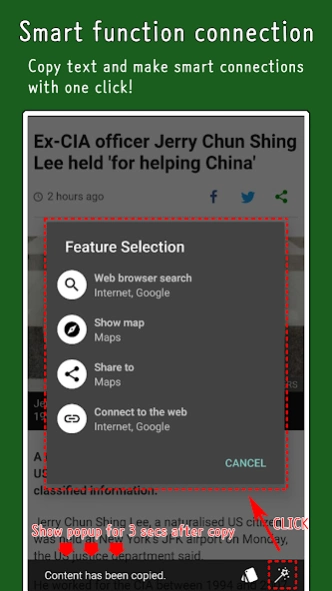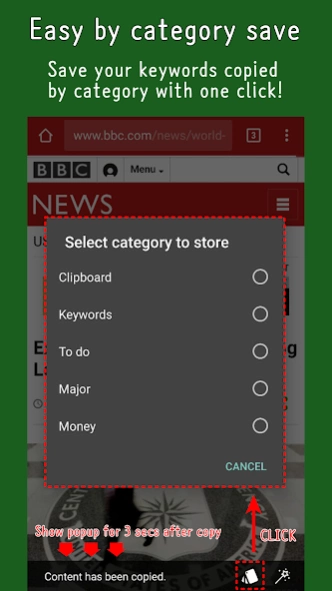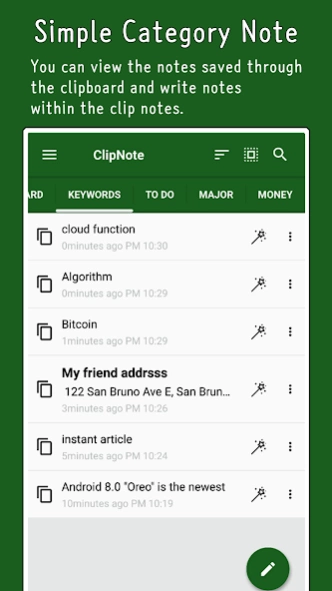Clipboard Manager - ClipNote 2.2.0
Free Version
Publisher Description
Clipboard Manager - ClipNote - ■Auto saves everything you copy ■Quick access to smart actions ■Note function
ClipNote automatically saves everything you copy.
When surfing the web, reading news stories, or chatting
- Have you ever experienced the inconvenience of copying characters and finding the apps you need to do the following?
- When you have something you want to keep, are you uncomfortably moved to another notes app and saved separately?
ClipNote solves these inconveniences.
1. Smart function connection with one copy - ClipNote Smart function
- After copying the content, you can connect it directly to the smart function with the contents copied to the clipboard.
✔ Search on the web
✔ Link to map
✔ Make a call
✔ Send message
✔ Share to
2. View past history copied to clipboard - Category clipboard
- You can use any of the past clipboard history or notes stored in clipboard notes via the upper push notification anytime, anywhere.
- By category, you can easily save the copied contents to the clipboard and quickly find the notes when you need them.
3. A note function faithful to the basic.
- It is also easy to use for general notebook functions. You can view the notes you have saved through the clipboard and create notes within the ClipNote
*In Android 10, background clipboard access has been limited.
So you can't save clipboard data automatically. You can use note functions as before.
About Clipboard Manager - ClipNote
Clipboard Manager - ClipNote is a free app for Android published in the System Maintenance list of apps, part of System Utilities.
The company that develops Clipboard Manager - ClipNote is DH Store. The latest version released by its developer is 2.2.0.
To install Clipboard Manager - ClipNote on your Android device, just click the green Continue To App button above to start the installation process. The app is listed on our website since 2020-01-19 and was downloaded 5 times. We have already checked if the download link is safe, however for your own protection we recommend that you scan the downloaded app with your antivirus. Your antivirus may detect the Clipboard Manager - ClipNote as malware as malware if the download link to cdh.clipboardnote is broken.
How to install Clipboard Manager - ClipNote on your Android device:
- Click on the Continue To App button on our website. This will redirect you to Google Play.
- Once the Clipboard Manager - ClipNote is shown in the Google Play listing of your Android device, you can start its download and installation. Tap on the Install button located below the search bar and to the right of the app icon.
- A pop-up window with the permissions required by Clipboard Manager - ClipNote will be shown. Click on Accept to continue the process.
- Clipboard Manager - ClipNote will be downloaded onto your device, displaying a progress. Once the download completes, the installation will start and you'll get a notification after the installation is finished.